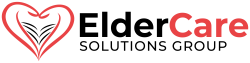Setting up your account and devices (step 3)
We communicate a lot via email. And in addition to email, your individual coaching calls and the Sunday night calls are all scheduled on your Elder Care Solutions Group calendar…which is tied to your Elder Care Solutions Group email.
Like you did with Teams, you’ll setup email on all of your devices.
Setting up email
First, if you have an email app that you like, keep using it and just add your Elder Care Solutions Group account to that app.
If your email app has an option for Office 365 or Microsoft 365 as the email provider, select that and log in with your Elder Care Solutions Group email address. If your email app does NOT have an option for Office 365 or Microsoft 365, download the Outlook app and use it.
- Outlook for iOS: Microsoft Outlook on the App Store (apple.com)
- Outlook for Android: Microsoft Outlook – Apps on Google Play
Help! I forgot my password!
You can reset your password online at Microsoft Online Password Reset.