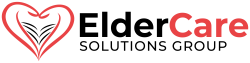Setting up your account and devices (step 2)
We use Microsoft Teams for the coaching modules, for the Sunday night group coaching calls, for our individual coaching sessions, and for collaboration. In this step, you’ll setup Microsoft Teams on ALL of your devices.
Below are links to download teams on your devices.
Microsoft Teams
-
- for iOS: Microsoft Teams on the App Store (apple.com)
- for Android: Microsoft Teams – Apps on Google Play
- for Windows: Download Teams for Windows
Once you have the app downloaded to your device, launch the Teams app and log in with your Elder Care Solutions Group account. Note that you may need to approve an authentication request through Microsoft Authenticator in order to log into Teams.
Make sure you have Teams installed on ALL of your phones, computers, and tablets.
Help! I forgot my password!
You can reset your password online at Microsoft Online Password Reset.